Additional Website Hints & Tips are Available on the "Parent Information" page (link on left hand side of website)
To Access Your Account:
1.) Logon to your account (click on LOGIN on top left hand side of the WYHA website, then enter your username/email and password)
2.) Once logged on, click on the "V" symbol next to your user name in the upper left hand corner of the website.
3.) Select the desired option off the account menu.
"Account Settings" is where the user can add a secondary email or cell phone to receive text message
"Registrations" to see what registrations have been completed
and much more functionality...including payments made/owed
Click on the Webster Cyclones Logo in the upper left hand corner to return to the WYHA website.